This is how I use a template:
- Open the psd file of the template.
- You will notice that each shape is a layer. Drag your picture/paper into Photoshop or whatever software you are using.
- Place your picture so it is in the layer ABOVE the shape you want it to replace in the layout.
- Now, hold down the ALT button on your keyboard as you hover the mouse between these two layers: the photo/paper and the shape you want to cut it out to.
- When you see a circle with the bottom half shaded, click on your mouse.
- You have made a clipping mask!
- You can still adjust your photo/paper so that it fits inside the shape the way you want it.
- You can re-size your photo/paper, move it up, down, left and right, whatever!
- I would recommend that once you have it the way you like it, merge the two layers.
- Then, make clipping masks of the rest of the layers!


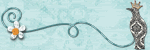
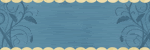
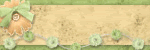


Reba, You've got the function disabled for copy/paste. Can you do me a huge favor? Can you, please, email these instructions to me? I have been so intimidated to try this, yet - even though I wanna do it so badly! You'd think PSE was some huge monster that breathes fire. LOL Anyway, if you can help - I would be ever so grateful to you for all your help! weldrbrat@yahoo.com Have a good one! Teresa
ReplyDelete